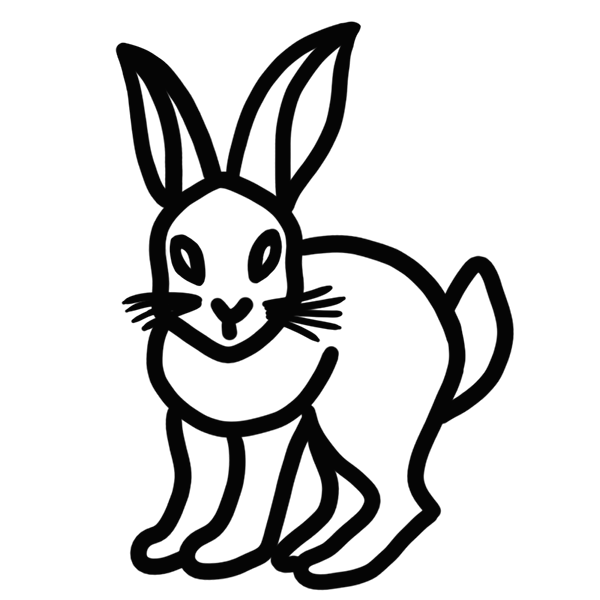Moving Quin
To mobilize Quin, we construct a moveable centre (x0, y0 ) and we tie the features to that centre.
The green disc is now
centred, not at the origin,
but at (x0, y0) = (0.2, 0.6).
Note how that appears in
the equations.
Put your mouse on that red centre and drag it around. The features stay in place with respect to the centre of the disc. In the diagram, the disc is centred at (0.2, 0.6). When we first met Quin (in our other module), she was centred at the origin and the eye on the right was centred at (0.4, 0), where the equation for that circle was:
But now she is centered at the more generic (x0, y0) and the eye on the right is centered at (x0 + 0.4, y0). This gives the following equation for the right eye:
Play with the sliders or click and drag the sliders to see how Quin and her features move as the values of x0 and y0 change.